Inspirational journeys
Follow the stories of academics and their research expeditions
How to Retrieve a Wi-Fi Password Using Windows Command Prompt

How to Retrieve a Wi-Fi Password Using Windows Command Prompt
Author: Antonio June Veva Jr.
Date: September 24, 2023
Time: 2:51 PM
Have you ever forgotten the Wi-Fi password for your network, and it's not saved on any of your devices? Don't worry; you can retrieve it using the Windows Command Prompt. In this blog post, we will walk you through the steps to recover your Wi-Fi password on a Windows computer.
Using Command Prompt to Retrieve Wi-Fi Password
Follow these steps to retrieve your Wi-Fi password:
- Open Command Prompt as an administrator. You can do this by searching for "cmd" in the Windows Start menu, right-clicking on "Command Prompt," and selecting "Run as administrator."
- In the Command Prompt window, type the following command:
- You'll see a list of all the Wi-Fi networks your computer has connected to. Find the network for which you want to retrieve the password and note down its name (SSID).
- To reveal the password, use the following command (replace "YourNetworkName" with the actual SSID of your Wi-Fi network):
- Look for the "Key content" entry under "Security settings." The value next to it is your Wi-Fi password.
netsh wlan show profilenetsh wlan show profile name="YourNetworkName" key=clearThat's it! You've successfully retrieved your Wi-Fi password using the Windows Command Prompt. Make sure to store it securely.
Important Considerations
Here are a few important points to keep in mind:
- This method only works if your computer was previously connected to the Wi-Fi network in question.
- Make sure to run Command Prompt as an administrator to access the required information.
- Always handle Wi-Fi passwords with care and ensure they are not shared with unauthorized individuals.
Conclusion
Retrieving a forgotten Wi-Fi password using Windows Command Prompt is a handy skill to have. It can save you the trouble of resetting your router or searching for the password in old documents. Just remember to use this knowledge responsibly and only on networks for which you have permission to access.
Tags:
Wi-Fi Password Retrieval Windows Command Prompt Recover Wi-Fi Password Network Security Forgotten Password Command Line Wireless Network Password Recovery Windows Tips Network Troubleshooting0 Comments
Categories
Recent posts
Understanding Scientific Notation
Tue, 04 Mar 2025
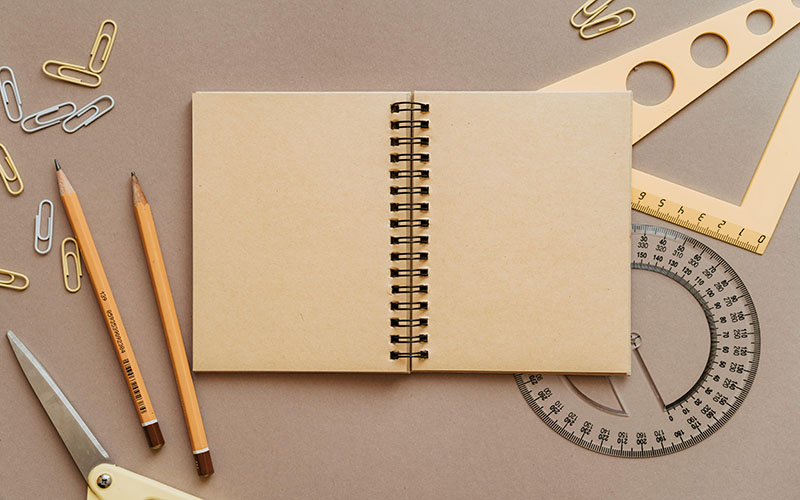
How to Edit and Use autounattend.xml for Windows 10 Installation
Tue, 11 Feb 2025



Leave a comment