Understanding Scientific Notation
Tue, 04 Mar 2025
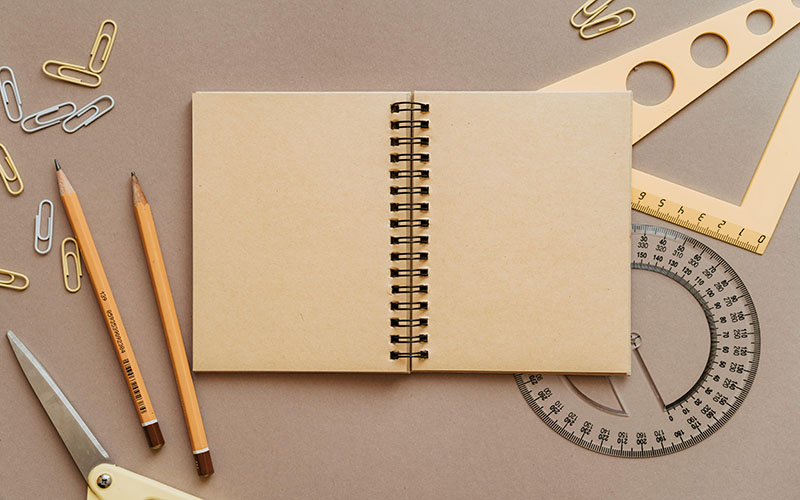
Follow the stories of academics and their research expeditions

Date: September 24, 2023
Time: 11:24 AM
Detecting fake or counterfeit operating systems is a crucial skill for professionals in the IT and cybersecurity field. Counterfeit operating systems can pose significant security risks and lead to various issues, including data breaches and system instability. In this blog, we will explore the steps professionals can take to detect fake operating systems professionally.
The first step in detecting a fake operating system is to verify the source from which the operating system was obtained. Professionals should:
Professionals should carefully inspect the installation media, such as DVDs or USB drives, to identify signs of counterfeiting. Look for the following:
The product key is a critical element in verifying the authenticity of an operating system. Professionals should:
Carefully inspect the user interface of the operating system for any signs of tampering or inconsistencies. Professionals should:
Professionals can employ various software tools to aid in the detection of counterfeit operating systems:
Review the official documentation provided by the operating system vendor for guidance on detecting counterfeit software. These documents often contain detailed information on how to spot fake copies.
If suspicions persist or if you encounter a situation where you believe counterfeit software is in use, seek professional assistance from IT experts or cybersecurity professionals. They can conduct a thorough investigation and take appropriate action.
Professionals should report any counterfeit software they encounter to the relevant authorities or the operating system vendor. Reporting counterfeit software helps protect others from potential security risks.
Detecting fake operating systems professionally requires a combination of vigilance, knowledge, and the use of appropriate tools. IT and cybersecurity professionals play a crucial role in safeguarding organizations and individuals from the risks associated with counterfeit software. By following these steps and staying informed about the latest threats and detection techniques, professionals can contribute to a safer computing environment for all.
Tue, 04 Mar 2025
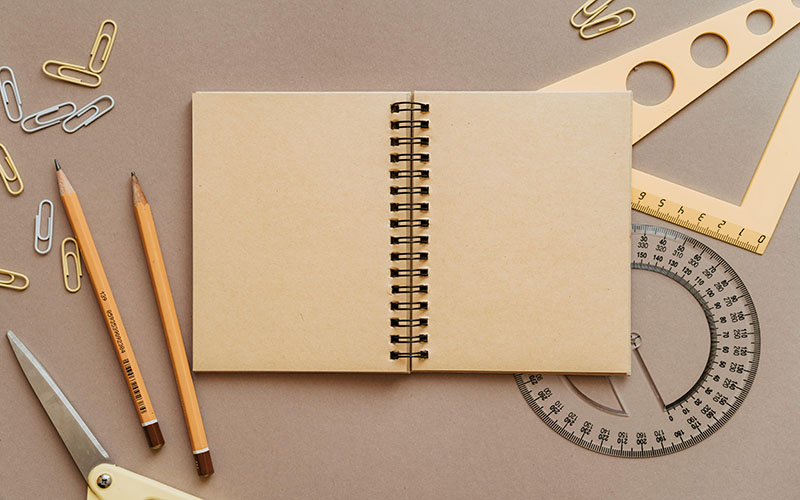
Tue, 11 Feb 2025

Mon, 10 Feb 2025

Leave a comment