Understanding Scientific Notation
Tue, 04 Mar 2025
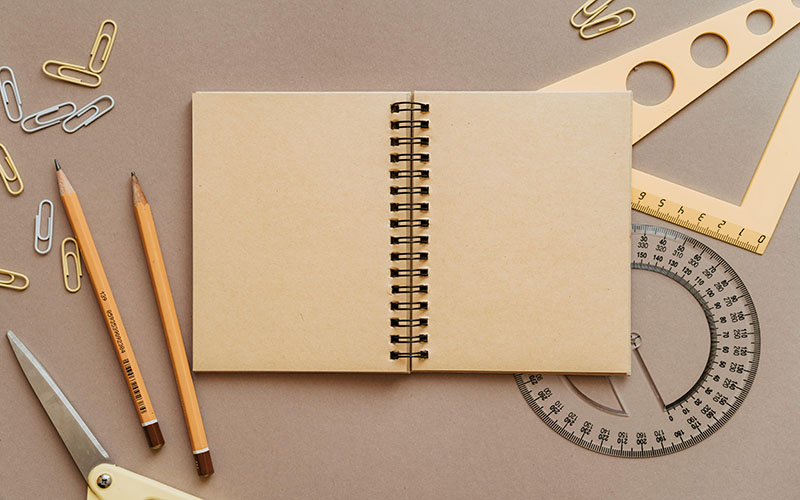
Follow the stories of academics and their research expeditions
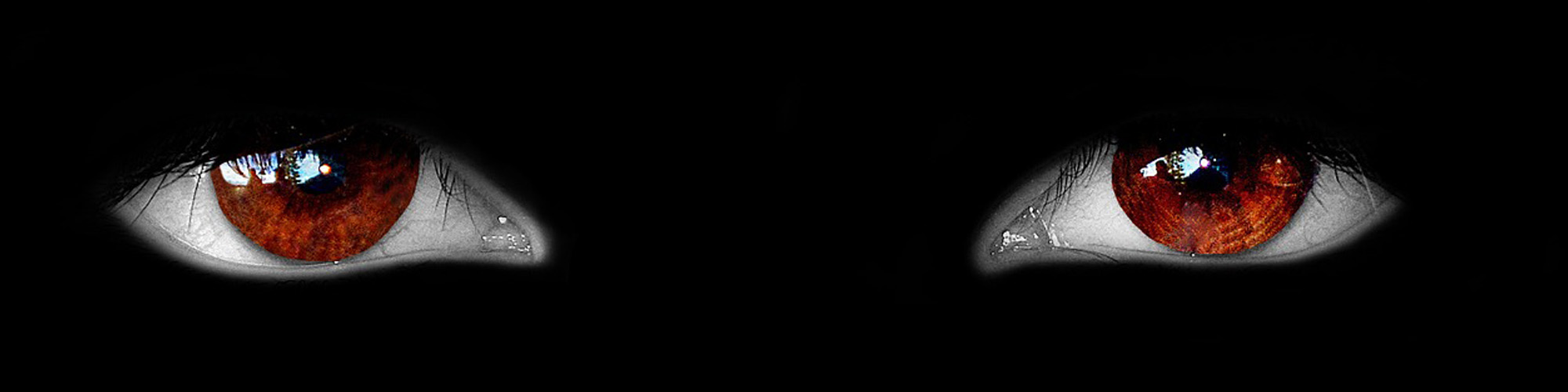
Date: September 24, 2023
Time: 11:24 AM
Cybersecurity is a growing concern in today's digital world. With the increasing number of cyber threats and attacks, it's crucial to know how to determine whether your system has been compromised by a cyberattack. In this blog post, we will explore some key indicators and steps to help you ascertain the security of your digital environment.
Before we delve into how to detect a cyberattack, let's briefly understand the types of threats your system might face:
Here are some common signs that may indicate your system has been compromised:
If you suspect a cyberattack, here's what you should do:
If you're unsure about the extent of the compromise or if you believe sensitive data has been exposed, it's advisable to seek professional cybersecurity assistance. Cybersecurity experts can analyze the situation and guide you through recovery.
Ensuring the security of your digital environment is of paramount importance. By staying vigilant and knowing how to detect and respond to cyberattacks, you can better protect your system and data from harm.
Remember, cybersecurity is an ongoing process. Regularly update your software, educate yourself about emerging threats, and maintain a proactive approach to safeguarding your digital world.


Mon, 03 Nov 2025
Thank you for this insightful blog! It's a valuable guide to help us safeguard our systems against cyber threats. Your clarity and expertise in explaining the process make it easy for anyone to follow. Keep up the excellent work!
ReplyTue, 04 Mar 2025
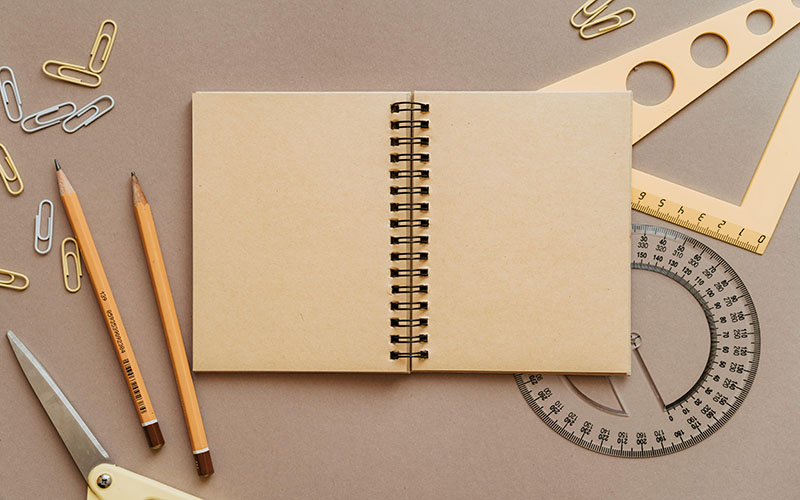
Tue, 11 Feb 2025

Mon, 10 Feb 2025

Arturo Iskibel
Mon, 03 Nov 2025
Your blog on cyberattack detection is not only informative but also as refreshing as a system that's been fully secured! Thanks for making cybersecurity feel like a walk in the digital park. :-)
Reply